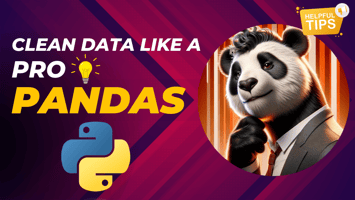Data cleaning is a crucial step in the data analysis process, often making the difference between...
Python Pandas & EDA: The Guide for Aspiring Data Analysts
Welcome to our deep dive into Exploratory Data Analysis (EDA) using Python's Pandas library! EDA is an essential step in the data science workflow, where we explore datasets to understand their main characteristics, often employing visual methods. Whether you're a seasoned data analyst or just starting, this guide will walk you through the essential steps of EDA using a real-world dataset on world population.
Getting Started
First things first, let's set up our environment by importing the necessary libraries. Pandas is our main tool for data manipulation, Seaborn and Matplotlib will help with data visualization.
import pandas as pd
import seaborn as sns
import matplotlib.pyplot as pltImporting the Data
Our journey begins with data. We'll use a dataset on world population that you can find on my GitHub repository. Here's how to import it:
df = pd.read_csv('path/to/your/dataset.csv')Preliminary Data Inspection
Before diving deep, let's take a high-level look at our dataset. The .info() and .describe() functions are great for this.
df.info()
df.describe()Cleaning the Data
Data is rarely ready for analysis. We'll need to clean it up a bit, dealing with missing values and formatting data correctly.
# Check for missing values
df.isnull().sum()
# Fill missing values if necessary
df.fillna(0, inplace=True)Exploring the Data
Now, let's explore our dataset. We'll start by examining the distribution of specific features.
# Visualizing the distribution of population figures
sns.histplot(df['population'], kde=True)
plt.show()Correlation Analysis
Understanding how different features relate to each other is crucial. We can use a heatmap to visualize correlations.
# Calculating correlations
correlation_matrix = df.corr()
# Plotting the heatmap
sns.heatmap(correlation_matrix, annot=True)
plt.show()Handling Outliers
Outliers can skew our analysis, so it's important to identify and handle them appropriately.
# Identifying outliers in 'population'
sns.boxplot(x=df['population'])
plt.show()Data Grouping and Aggregation
Grouping data can provide insights into subgroups within our dataset.
# Grouping data by region and summarizing population
grouped_data = df.groupby('region')['population'].sum().reset_index()
print(grouped_data)Conclusion
EDA is an invaluable step in the data analysis process, providing insights and guiding further analysis. Through this tutorial, we've barely scratched the surface of what's possible with Python Pandas and EDA. The real power lies in the questions you ask and your curiosity to explore the data.
Remember, the code snippets provided here are just starting points. Experiment with them, tweak the parameters, and try out different visualizations to get the most out of your data.
For more detailed code examples and additional EDA techniques, visit my GitHub and follow the blog for updates. Happy data exploring!

.jpg?width=50&name=unnamed%20(1).jpg)